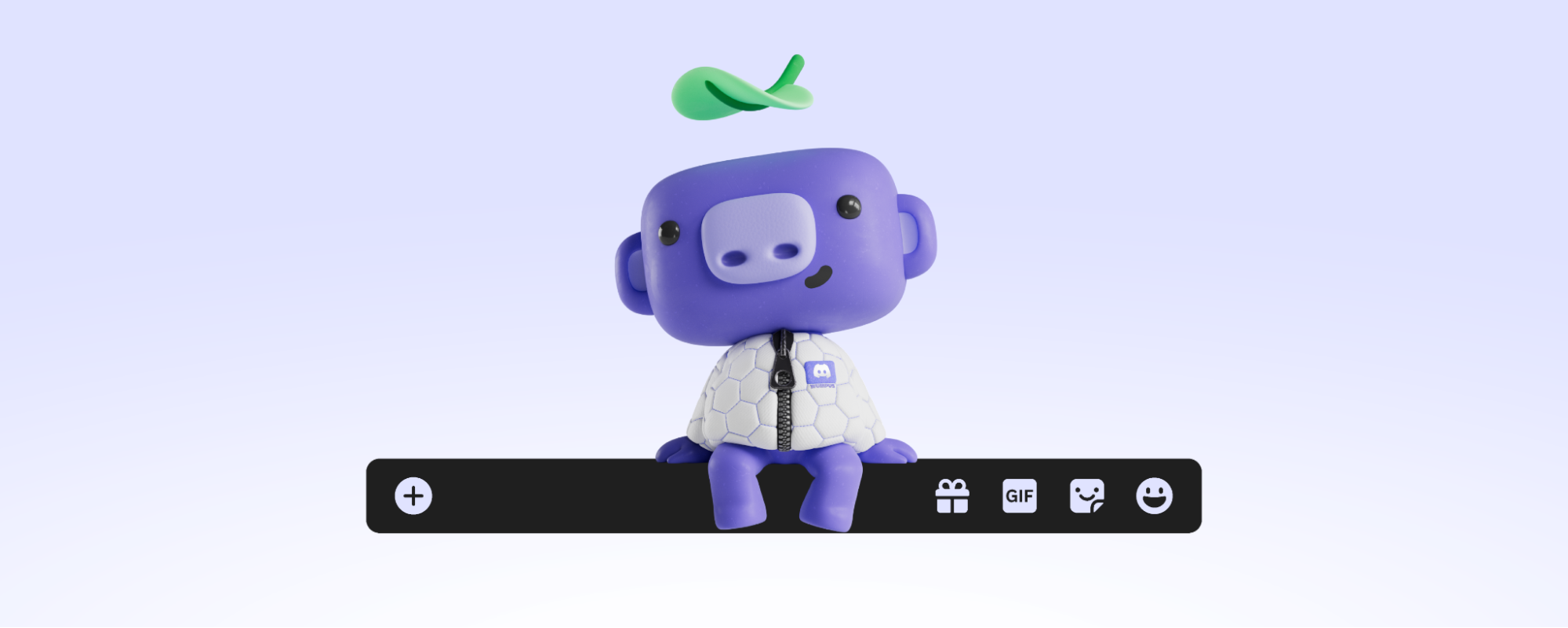How to Add a Server Tag to Your Discord Profile
Author: Naneynonn | Published: 2025-04-27 14:35Server tags are a great way to personalize your Discord profile and show off your connection to your communities. Adding a tag is easy - just follow these simple steps:
Step-by-step guide:
- Go to discord.band/tags.
- Select the tag you like and click the "Join" button next to it.
- You will be redirected to the selected Discord server.
- Once you have joined the server, click the "Join Server" button.
- Once you have joined, a pop-up (challenge box) will appear asking if you want to add the server tag to your profile.
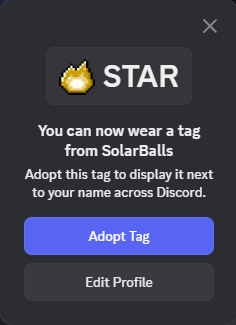
- Click the "Accept Tag" button in the pop-up.
- That's it! Your new tag will now appear on your profile.
What if the pop-up doesn't appear?
No worries! You can still add a tag manually:
- Open Discord Settings.
- Go to Profile.
- Scroll down to the Server Tag section.
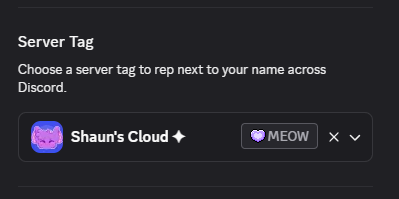
- Select an available tag from the drop-down menu.